Today I’m going to tell you about the team communicator that helps me every day. That helps with team engagement, team communication and managing the resources in my projects.
This tool’s name is Slack.
The pros of using Slack:
- Nice interface that all teammates can adopt in minutes
- Simple to connect with external tools (using webhooks and API key) – Slack gives a chance to write your own plugins and extensions
- Both web and standalone versions for all main operating systems (Windows, Linux, macOS) so you can use together with all employee in your company without disruption
The cons of using Slack:
- It’s not free, at least if you want some advanced features
- Sometimes hangs in my web browser (Chrome on macOS). In my case switching to a standalone version improved the stability and memory consumption.
After using it in a free version for some time, we decided to upgrade for Standard (non-free version). We also decided to use the Slack connection with Trello, as one of two available outgoing integrations.
The main functionality we are using it every day:
Useful @mentions functionality
Sometimes we need to get attention in one channel, for example, a design where we studying examples of UX. If I use @channel or @here command, I’m sure all the channel participants get the important message. One warning: do not overuse this function 🙂

This function gives me @username command, that can send a notification directly to the user was chosen. You can use it inside in message body, so your teammate gets the mention with this message together. When they weren’t available online, they’ll get an email with notification content.
Instant notifications
When you need silence you can always snooze the notifications, or even better – set them to be quiet for certain hours (after work hours perhaps). If somebody needs you urgently Slackbot will allow the notifications when they promise him it’s important 😉
Using Slack conference mode during weekly standups
We are mainly working remote. We also want to be agile. Everyone on our team is using Slack, so it’s only natural to use it also as a conference room. While we don’t do video calls much since we prefer voice calls for standups it can come in handy. Video calls are a new feature that was just released a couple days ago. Unfortunately, this functionality is only for the paid version of the Slack.
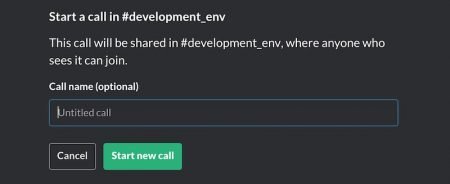

File sharing
We use Google Docs for non-coding activities, so it is the easy way to collect links to important documents. With premium features, we have all history documented and browsing it is easy and fast.
Snippets sharing
Before Slack, we have used Git snippets, but now we have the better way to share small pieces of code. Slack give us a function to easy copy and paste the code in its interface. It has syntax highlighting and can display raw content as well.
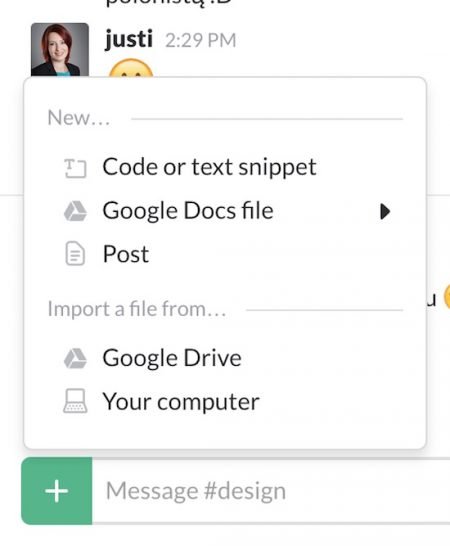
Conclusion
After using Slack we have better internal team communication and team productivity. Channel management is functional so channels can be adjusted to all team’s needs. I think this is the good direction to improve employee social recognition and company culture as well.
Want to try it now? Get it from here!

Be First to Comment